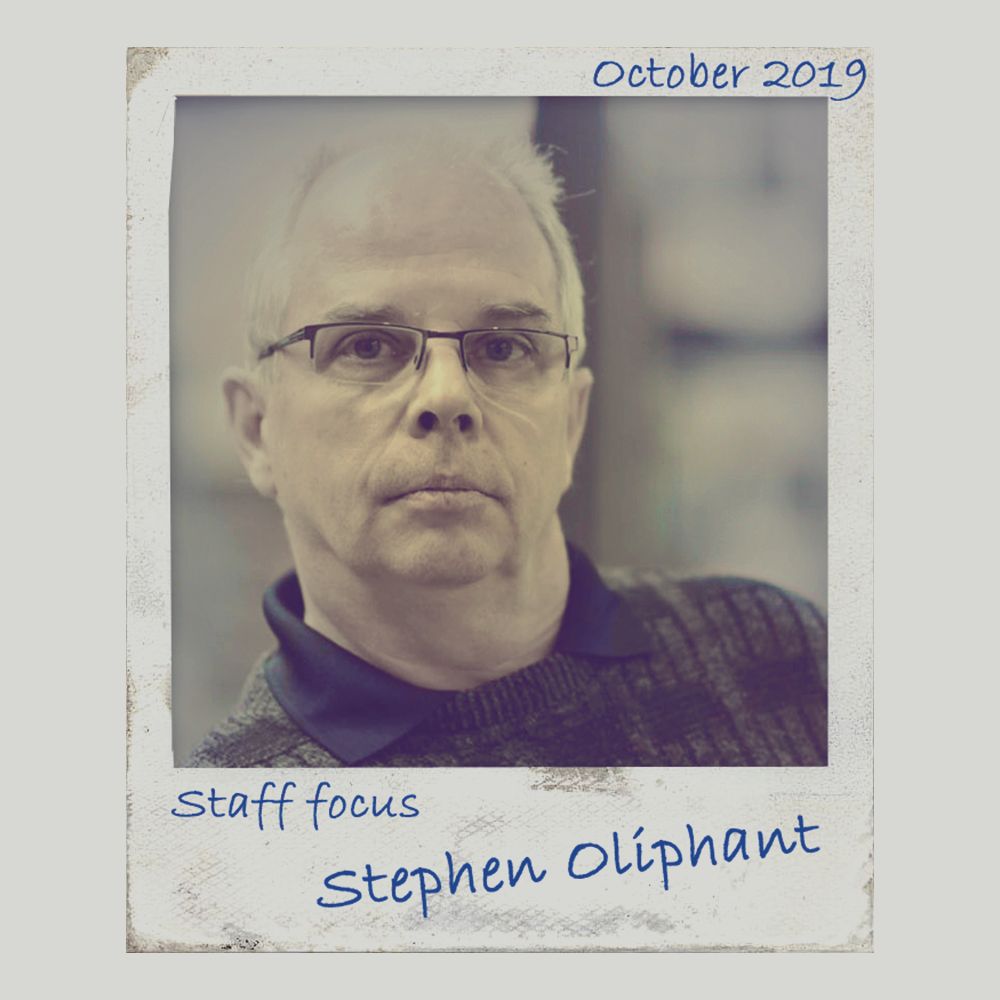Filter Buying
Buying Guide On Gear
Filters for lenses have less of a stage in the play of today's digital photography.
The reason for this is that a lot of photographers are either photographing for post production or prefer their images as pure as is possible inside their camera - unfiltered means uninterrupted.
When it comes to the classic UV filter, most people use these to protect the front of their lenses from possible impact damage especially in the great outdoors where a simple slip or an unseen object hits the front of the lens and shatters it. It happens has happened and will happen. So having a UV filter on the front does help to protect the front focusing lens to a certain extent.

So what are the pros and cons of having a UV filter on the front of the lens?
PROS:
Protects (mostly) the front of the lens from impact, protects from liquids that can crystallize (soft carbonated drinks), helps restore under-contrasted areas burnt out by UV radiation (to which extent, depends on the quality of the UV coating), and finally increase the depth of black areas and hardens grey areas a little.
CONS:
Because UV filters increase the depth of black areas and hardens grey areas a little, when using indoors or in low lighting you will lose details in the darker areas. Basically it cuts down the dynamic range of deeper darker colours. Also because you are placing a second piece of glass at the front of the lens this can cause some artifacts to occur in your photographs - aberration, refracted light - really bad for long exposures, subtle softening, vignetting of the corners on wide angle lenses.
So why is it we at Saneal Cameras always recommend that you add a UV filter to your lens purchase?
We have seen so many scratched and broken front focus glass on lenses that we prefer our customers to protect their lenses first and foremost. It is better for them in general. It also adds a touch of security so to speak.
But heres a thing, if you spend $2000 on a lens and then throw the cheapest of filters onto the front then there is a chance you will degrade the image quality. So always use top of the range filters for your top of the range lens.
We usually recommend B+W (Ralph Schneider Glass) for the more expensive lenses, and Tiffen for the normal or cheaper lenses, though we do have several other companies that run at a cheaper cost either way.
It has to be said that you do get what you pay for when it comes to both quality and contrast recovery.
So if you value yours lens, give it the best you can afford.
TIP for UV filter users is to keep the filter as clean as possible at all times, so do carry a lint free cloth with you. Also make sure your lens is actually clean before you mount any filter.
So whats your thoughts on the use of UV filters and have they helped at any time to protect your lens? If so we would love to hear your story and or experiences.
Please leave a comment below and don't forget to like and subscribe.