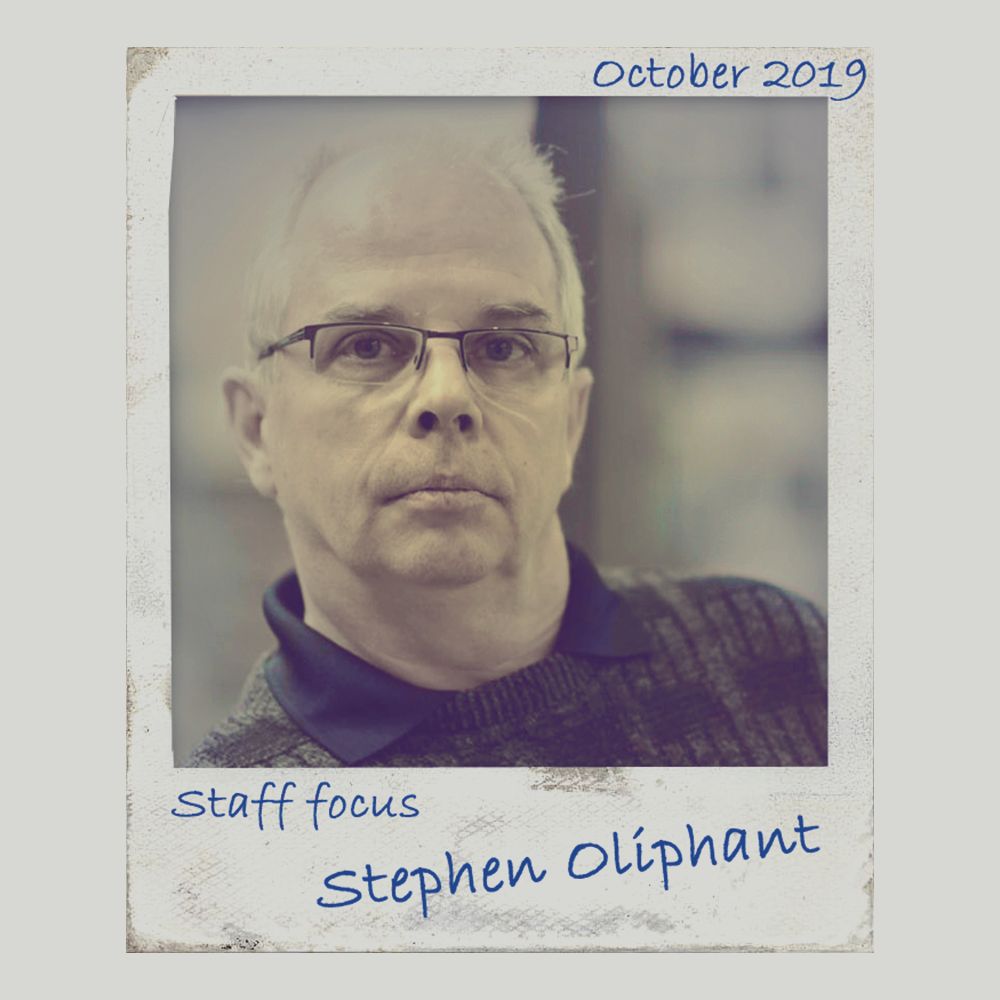Free Software List
The following lists are comprised of useful software that are free and useful for most photographers, videographers and content creators. Please keep this page bookmarked as I will be adding more websites to the various lists below as and when I come across more. Feel free to send us your suggestions too.
Adobe Photoshop Express

https://www.photoshop.com/products/photoshopexpress
You can edit files and make collages from your device, Adobe Creative Cloud, Dropbox, Facebook, or Google Photos.
Basics: Crop, straighten, rotate, and flip your photos. Remove red-eye and pet-eye.
Auto-Fix: A one-touch adjustment for contrast, exposure, and white balance.
Raw photo support: Import and edit photos in raw formats.
TIFF support: Edit TIFF images seamlessly.
Blemish removal: Remove spots, dirt, and dust from your photos with one touch.
Text tool: Add text with the Photoshop Text engine working behind the scenes. Choose from a wide variety of styles to quickly get professional-quality results.
Upright Photo: Easily fix perspective distortion by choosing the auto options.
Corrections: Slide controls for clarity, contrast, exposure, highlights, shadows, temperature, tint, and vibrance. Various corrections like Blacks, Whites, Reduce Luminance, and Reduce Color Noise make images look their best.
Looks: Choose from more than 45 eye-catching effects! Different categories of looks like Black and White, Portrait, Nature, and Duo Tones help find the right look.
Customization: Create and save your own looks.
Perspective Correction: Fix those skewed photos with just a click! Choose from auto (balanced or full auto), vertical, or horizontal perspective correction options.
Borders: Add a distinctive personal touch to your photos with 15 borders and frames. For a coordinated look, match the border color with the colors in the image.
GIMP
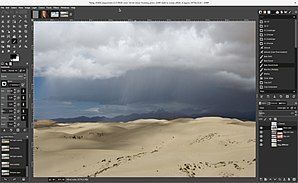
GIMP is a cross-platform image editor available for GNU/Linux, OS X, Windows and more operating systems. It is free software, you can change its source code and distribute your changes.
Whether you are a graphic designer, photographer, illustrator, or scientist, GIMP provides you with sophisticated tools to get your job done. You can further enhance your productivity with GIMP thanks to many customization options and 3rd party plugins.
IRFANVIEW
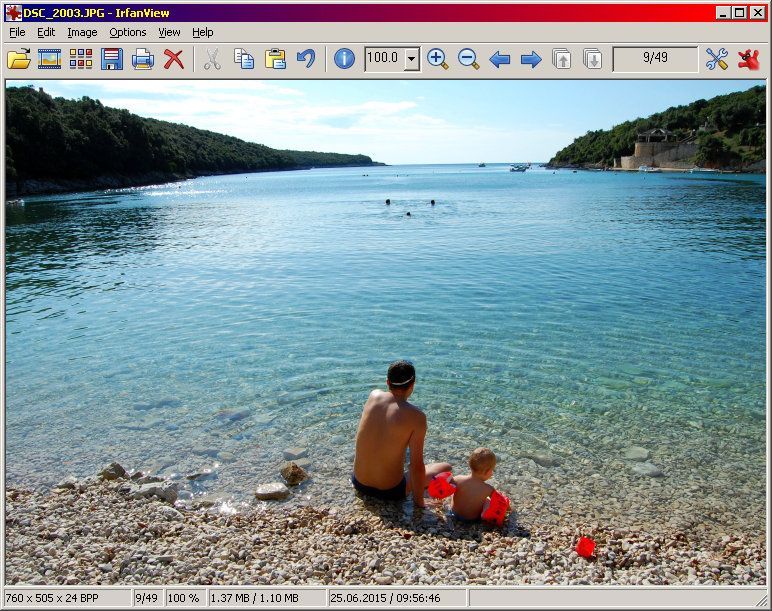
It is designed to be simple for beginners and powerful for professionals.
IrfanView seeks to create unique, new and interesting features, unlike some other graphic viewers, whose whole "creativity" is based on feature cloning, stealing of ideas and whole dialogs from ACDSee and/or IrfanView! (for example: XnView has been stealing/cloning features and whole dialogs from IrfanView, for 10+ years).
IrfanView was the first Windows graphic viewer worldwide with Multiple (animated) GIF support. One of the first graphic viewers worldwide with Multipage TIF support. The first graphic viewer worldwide with Multiple ICO support.
PAINT.net
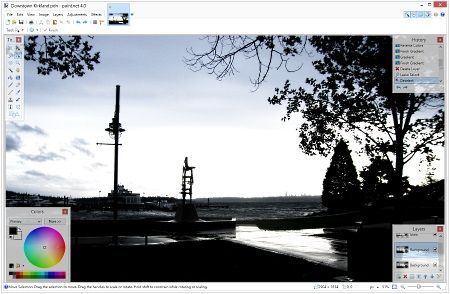
https://www.getpaint.net/index.html
Paint.NET is image and photo editing software for PCs that run Windows. It features an intuitive and innovative user interface with support for layers, unlimited undo, special effects, and a wide variety of useful and powerful tools. An active and growing online community provides friendly help, tutorials, and plugins.
It started development as an undergraduate college senior design project mentored by Microsoft, and is now maintained and developed by Rick Brewster. Originally intended as a free replacement for the Microsoft Paint software that comes with Windows, it has grown into a powerful yet simple image and photo editor tool. It has been compared to other digital photo editing software packages such as Adobe® Photoshop®, Corel® Paint Shop Pro®, Microsoft Photo Editor, and The GIMP.
Pixlr X
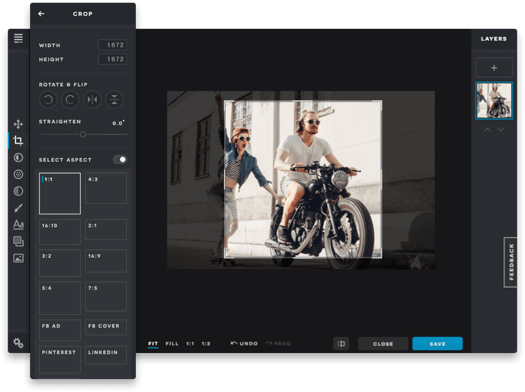
Experience smarter and faster photo editing. Pixlr X is the only photo editor you need for quick yet professional edits. Designed with just the right amount of easy to navigate photo editing tools, you are about to experience the next best online image editor built with cutting edge technology.
Find all the essential photo editing tools you need to quickly edit your photos online! You can crop, resize, cut out or remove background easily, and even add your own text -- or customize a text template from the text tool to use.
Need to spice up a photo? Just draw, doodle or scribble on it using this online photo editor’s versatile drawing tool. It is as simple as creating a drawing layer over the photo or starting fresh with an empty drawing layer.
Fix a blemish, remove spots, duplicate parts of your image, or make unwanted objects (even people) disappear from your photos - without hassle. The tools are not difficult to use; just start experimenting and you’ll be editing like a pro in no time!
PhotoScape X

PhotoScape X is an all-in-one photo editing software which provides photo-related features such as Photo Viewer, Editor, Cut Out, Batch, Collage, Combine, Create GIF, Color Picker, Screen Capture, RAW images and More.
FOTOR
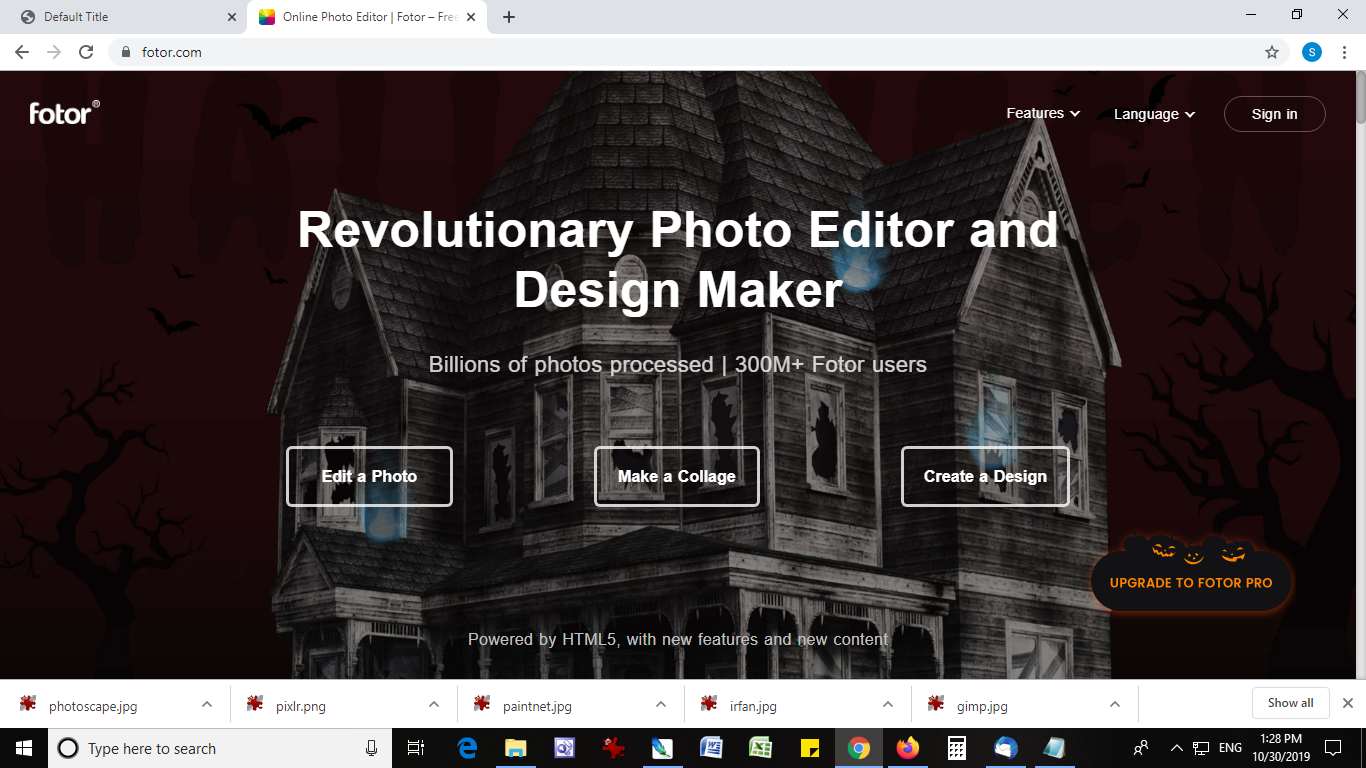
Fotor is a renowned photo editor, designed to bring powerful digital editing to you. With basics such as: 1-tap enhance, resize, crop, background remover, rotate and straighten, it also has many unique features. Its huge range of filters and effects include photo effects, AI photo effects, lomo effects, cool effects, funky effects, blur effect. You can also utilize photo frames, stickers, text, color splash, mosaic, and tilt shift tools
Photos Pos Pro
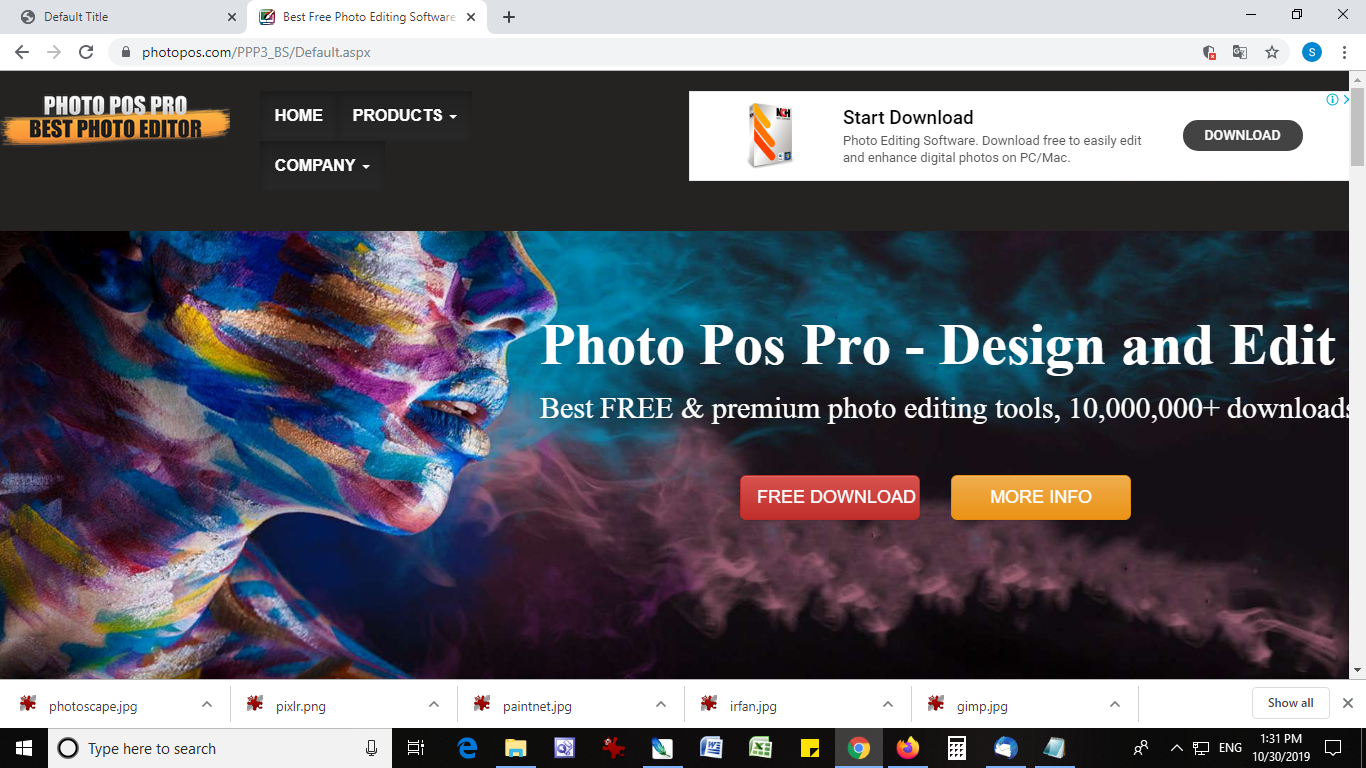
https://www.photopos.com/PPP3_BS/Default.aspx
Photo Pos Pro - Complete photo editing suite support everything you'll need to enhance photos and create stunning artworks.
InPixio

InPixio has specialized in the fields of Digital Photo Software for many years. Our software helps photo enthusiasts to delete, cut out objects, create photo montages and optimize images – everything you need to retouch your photos! Our photo editing software is developed for ease of use, unlimited creative flexibility, and is highly intuitive; allowing for fast editing. We strive to fuse the fields of technology and photography within our products. Making it possible to improve, personalize and share our latest shots taken with cameras, Smartphones or tablets is a our main goal, InPixio software and applications help all of us to bring out the best photographer inside of us!
BeFunky
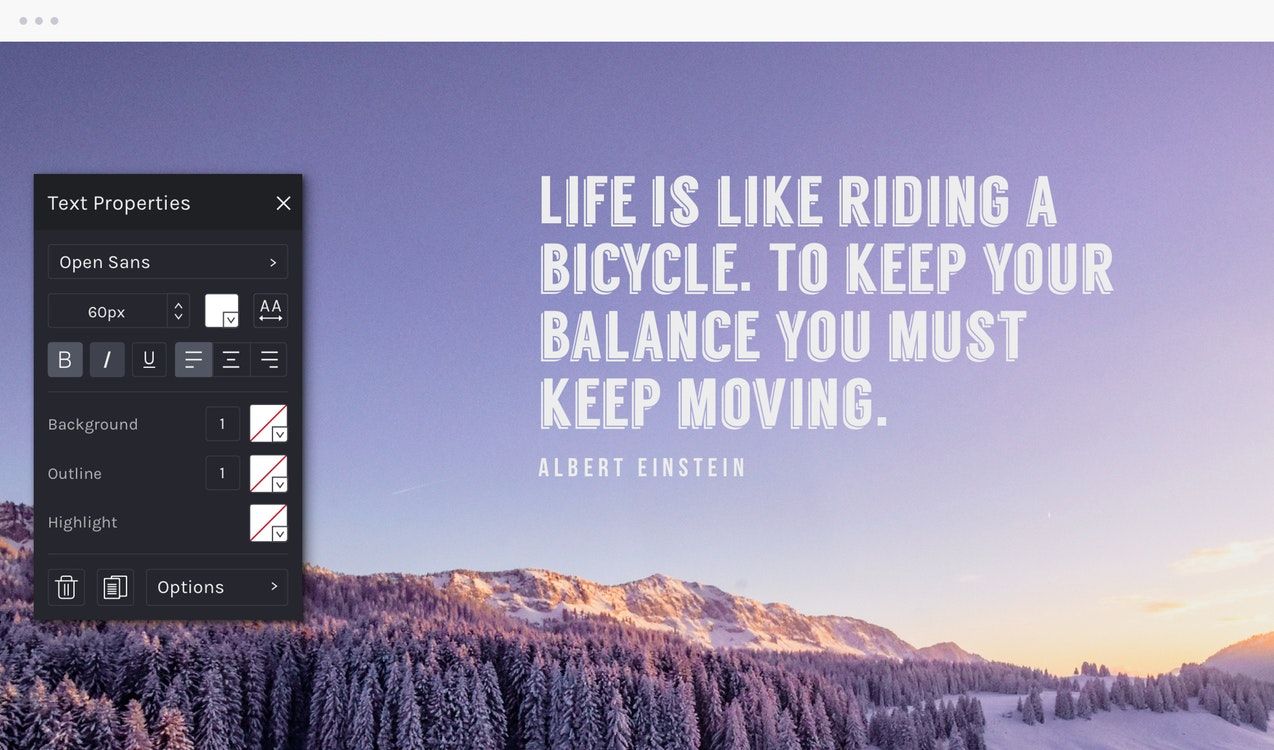
BeFunky has an amazing collection of tools and features for photo editing, collage making, and graphic design.
Wix Photo Studio
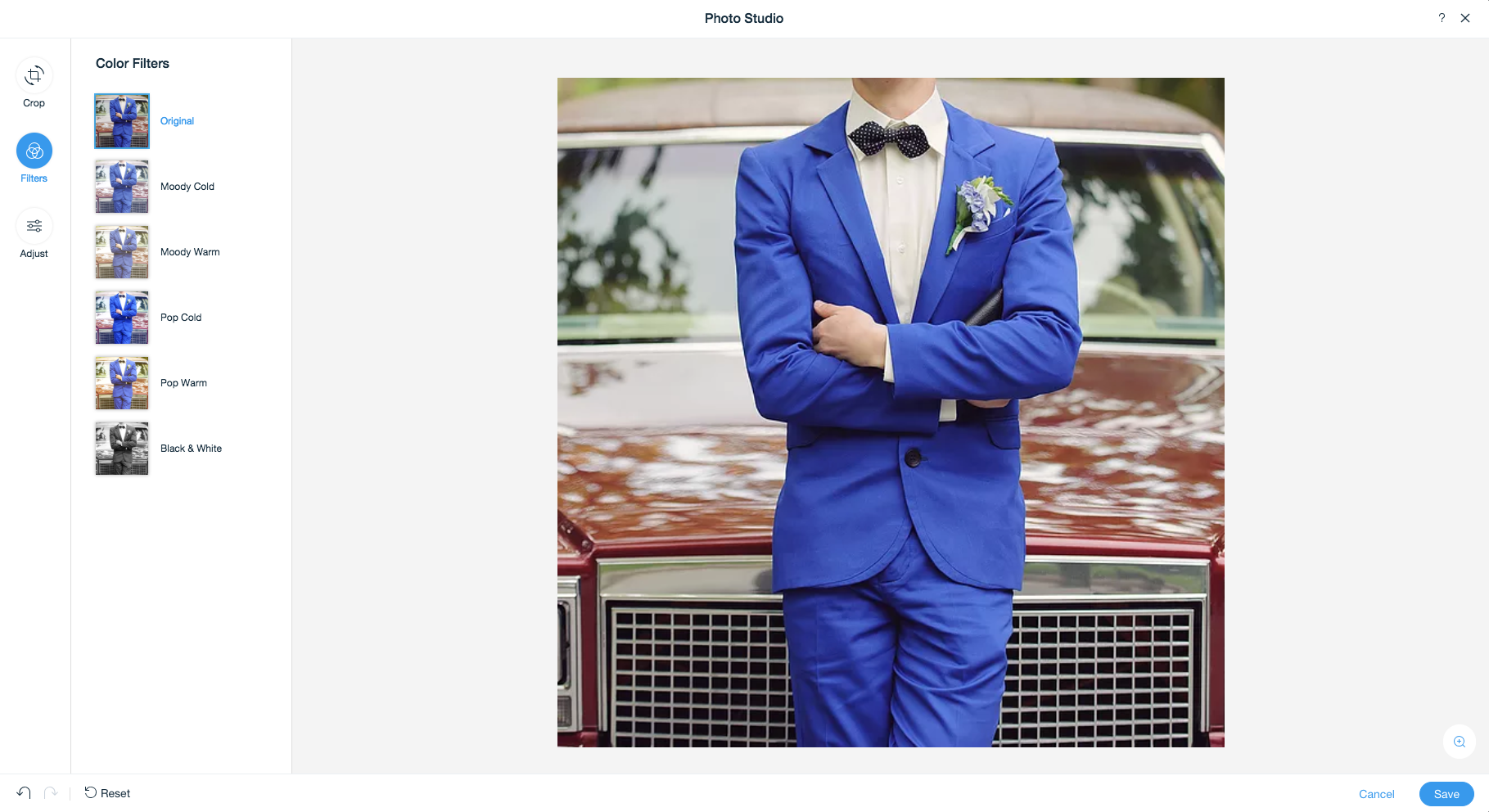
Edit and enhance your site's images with the Wix Photo Studio - it's quick, easy and fun! Edit from right inside your browser. No need to download pricey, complicated software. Crop, adjust and add stylish filters to get the look you want. Easily remove and replace the background.
Canva
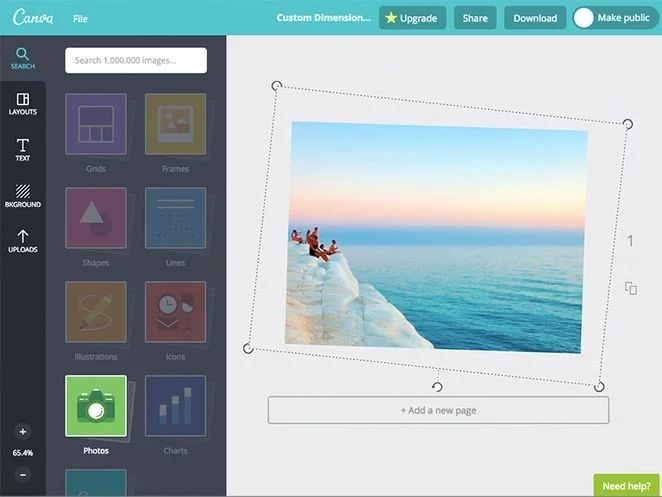
Do you want to create awesome designs from scratch in as little as a few minutes? Canva’s awesome suite of features make it easy to turn ideas into stunning designs. Simply search for the best graphics, photos, and fonts, then use Canva’s drag and drop tool to create a design. Whether your next design project is a creative collage, a social media graphic or even a web mockup – Canva’s features make it possible for anybody to create amazing designs.
Ashampoo

https://www.ashampoo.com/en/usd/pin/1357/multimedia-software/photo-optimizer-7
The secret of the new Photo Optimizer lies in its incredible image optimization technology. Every image is extensively analyzed to detect potential flaws. Dull colors, incorrect exposure settings or color temperature - Photo Optimizer's advanced algorithms finds them all! For the first time, white balance and contrast stretch settings are now auto-adjusted! Once analyzed, the program breathes new life into your images with superior sharpness and vibrant colors - just like a good photo should be. Experience the power of Photo Optimizer and make your photos shine again!
PiZap
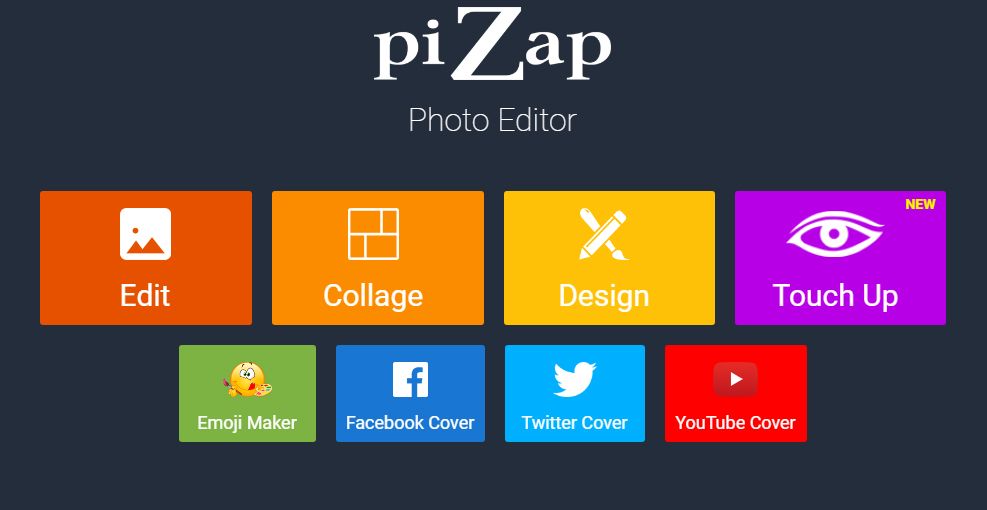
Editing photos with piZap is simple, fun and perfect for any skill level. Craft the perfect collage with piZap’s easy-to-use Collage Maker. Choose from over 1000 designs. You don't need to be a Photoshop expert to have fun editing your digital photos. With piZap you can start right away without ever reading a manual or taking a class.
--- RAW EDITORS ---
darktable
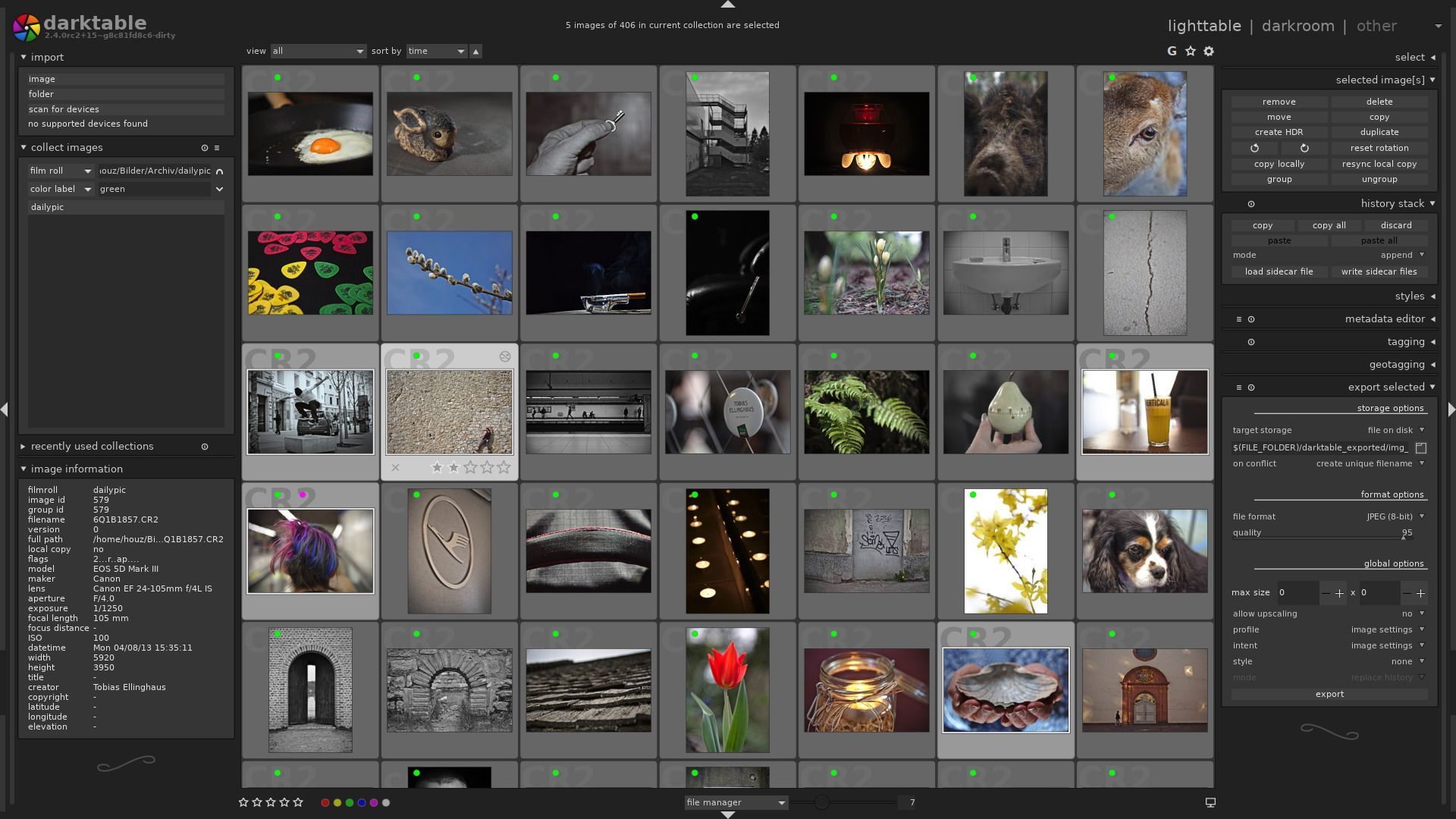
darktable is created for photographers, by photographers. Having developers that are also avid photographers as part of the target audience is good for understanding the real world problems, challenges, and workflows. darktable edits your images non-destructively all the way through its pipeline. Your original image is never modified! Professional color management features ensure fidelity all the way to print and GPU accelerated processing means you can speed up your workflow using your video card.
RawTherapee

RawTherapee is a powerful, cross-platform raw photo processing system, released as Free Software (GPLv3). It is designed for developing raw files from a broad range of digital cameras and targeted at users ranging from enthusiast newcomers who wish to broaden their understanding of how digital imaging works to professional photographers. RawTherapee provides a powerful suite of tools for you to produce amazing photos and showcase your creativity. RawTherapee benefits users who take the time to learn what it can do. Luckily the community is quite welcoming and helpful! Check out the Forum, read up on RawPedia, and ask questions - there's always something neat to learn!
--- HDR- ---
Luminance HDR
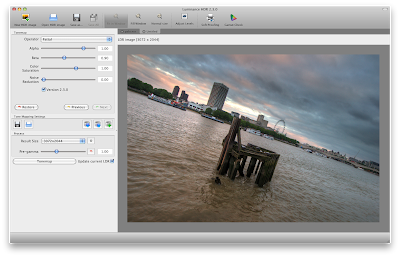
http://qtpfsgui.sourceforge.net/
Luminance HDR is an open source graphical user interface application that aims to provide a workflow for HDR imaging.
Picturenaut 3

http://www.hdrlabs.com/picturenaut/
You want the accuracy of HDRShop, with all the low-level control to squeeze out the maximum on image quality. But you you also want all the modern convenience features like exposure detection from EXIF data, image alignment and ghost removal? And you want a tone mapper where the final result looks exactly like the preview?
FDRTools
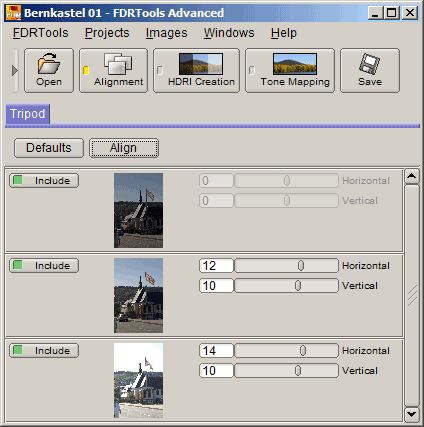
An old one but still good for Jpegs.
--- Video ---
Blender

Blender is the free and open source 3D creation suite. It supports the entirety of the 3D pipeline—modeling, rigging, animation, simulation, rendering, compositing and motion tracking, video editing and 2D animation pipeline.
Lightworks
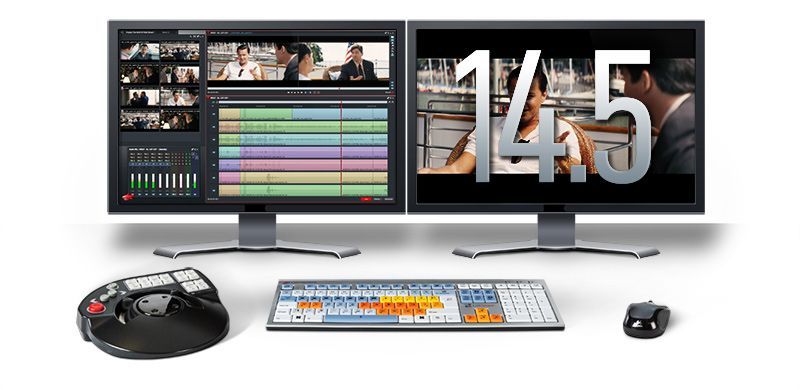
Lightworks has over 25 years development in cutting some of the finest and most cherished Hollywood blockbusters. From the Wolf of Wall Street to The Long Mile, Lightworks rich heritage is in the narrative of storytelling.
We want you to work freely by cutting and telling your story. From editing mobile content, SD to HD, 4K or 8K, the sky's the limit. From your first cut right through to your first feature, Lightworks is the industries only Academy and Emmy award winning editing software that allows you to start on a free plan and offers you the widest choice of creative platform from Windows, Mac or Linux.
Shotcut

Shotcut was originally conceived in November, 2004 by Charlie Yates, an MLT co-founder and the original lead developer (see the original website). The current version of Shotcut is a complete rewrite by Dan Dennedy, another MLT co-founder and its current lead. Dan wanted to create a new editor based on MLT and he chose to reuse the Shotcut name since he liked it so much. He wanted to make something to exercise the new cross-platform capabilities of MLT especially in conjunction with the WebVfx and Movit plugins.
VSDC Free Video Editor
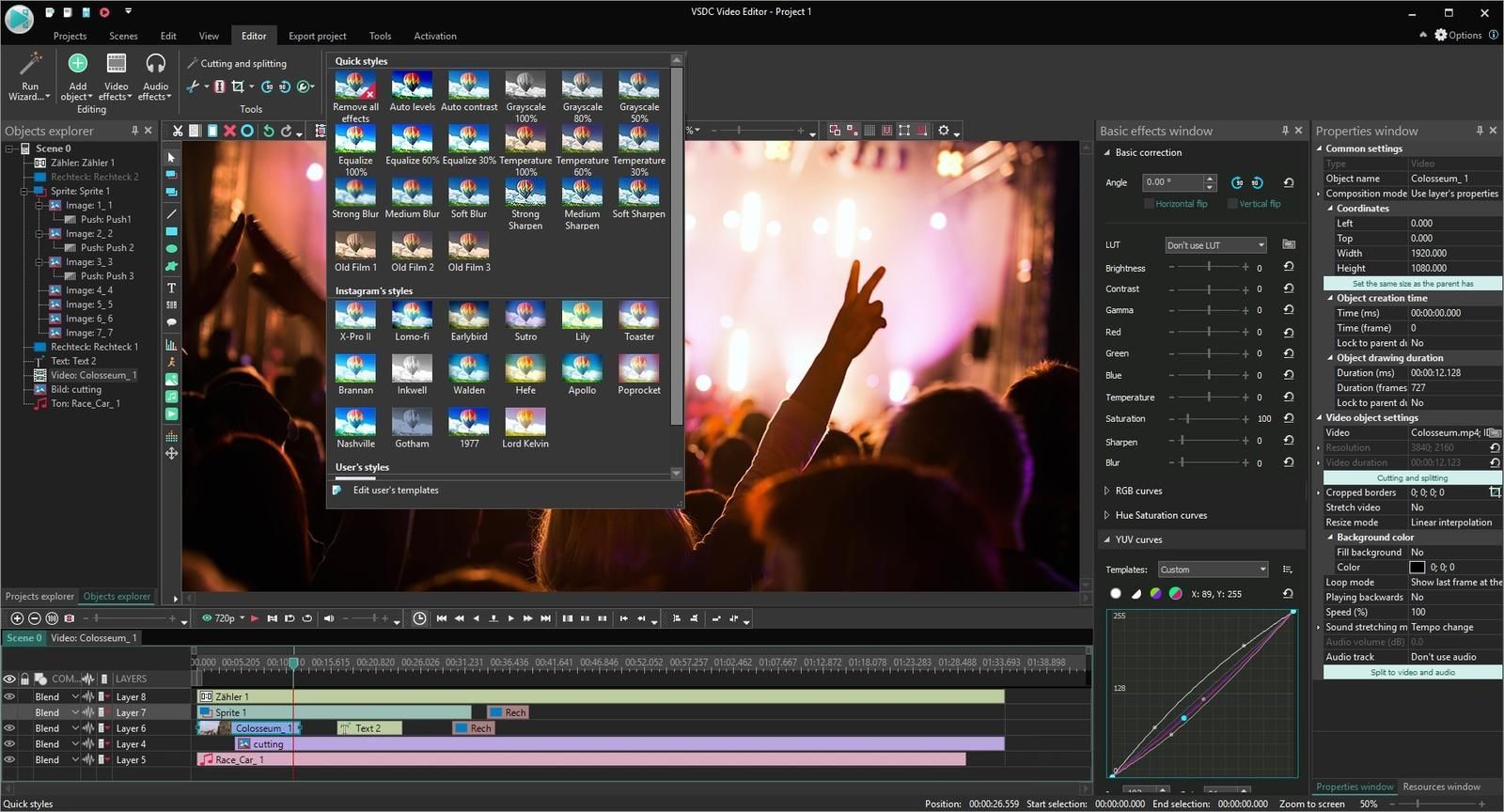
Use free video software to create and edit videos of any complexity from a family greeting card to a company presentation. Cut, merge video files, apply visual and audio effects, use filtration and image correction, make slideshows and add an appropriate soundtrack. Use multi-color Chroma Key and advanced parameters settings to give your video a professional look. All popular video and audio formats are supported.
Machete Video Editor Lite

http://www.machetesoft.com/home/about-machete-video-editor-lite.html
Unlike Machete, the Lite edition only supports the limited number of formats - in the current version, only AVI and WMV files. Also, the Lite edition does not support the editing of audio files, and you can't use it to add or replace an audio stream. All other features of the main edition are available in the Lite one as well: the ability to losslessly edit video files and the extraordinary ease of use which does not require any specific knowledge or previous experience in video editing. Because of Machete Video Editor Lite's simple and intuitive interface you can edit your files within a few minutes after downloading the program, even if you never edited a video file before.
Avidemux
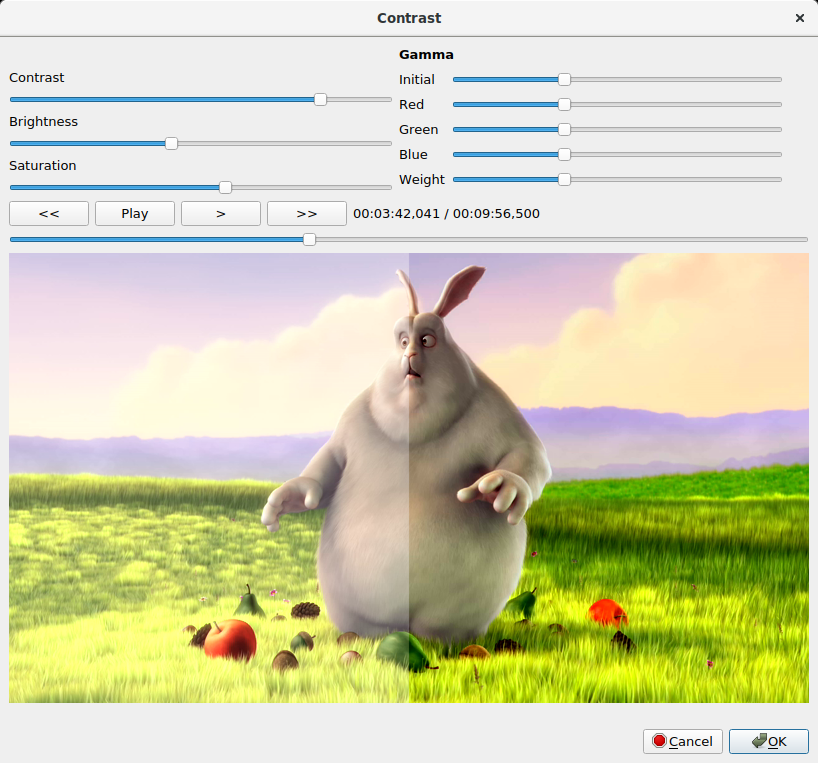
http://fixounet.free.fr/avidemux/
videmux is a free video editor designed for simple cutting, filtering and encoding tasks. It supports many file types, including AVI, DVD compatible MPEG files, MP4 and ASF, using a variety of codecs. Tasks can be automated using projects, job queue and powerful scripting capabilities.
Avidemux is available for Linux, BSD, Mac OS X and Microsoft Windows under the GNU GPL license. The program was written from scratch by Mean, but code from other people and projects has been used as well.
HitFilm Express
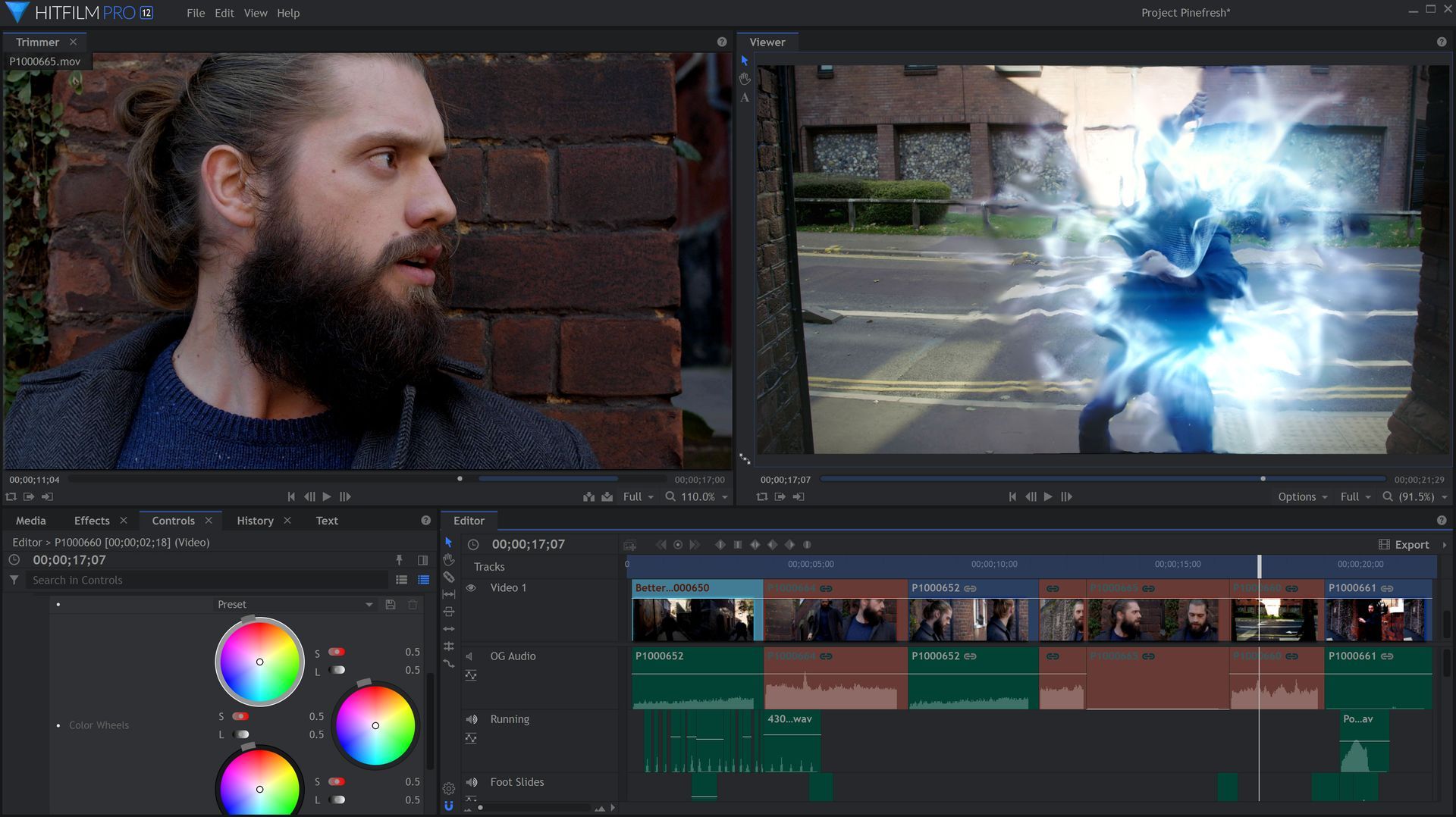
Free video editing software with VFX and all the power you need to make something awesome. Take your first step towards becoming a pro filmmaker with HitFilm Express. Perfect for beginners, film students, gamers, YouTubers, or those working on a budget.
DaVinci Resolve

https://www.blackmagicdesign.com/uk/products/davinciresolve/
DaVinci Resolve 16 is the world’s only solution that combines professional 8K editing, color correction, visual effects and audio post production all in one software tool! You can instantly move between editing, color, effects, and audio with a single click. DaVinci Resolve Studio is also the only solution designed for multi user collaboration so editors, assistants, colorists, VFX artists and sound designers can all work live on the same project at the same time! Whether you’re an individual artist, or part of a large collaborative team, it’s easy to see why DaVinci Resolve is the standard for high end post production and finishing on more Hollywood feature films, television shows and commercials than any other software.
Openshot
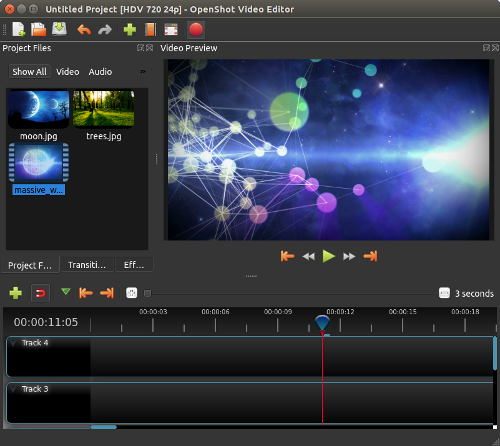
OpenShot is a cross-platform video editor, with support for Linux, Mac, and Windows. Quickly trim down your videos, and find those perfect moments. OpenShot has many easy ways to cut your video. Using powerful animation features you can fade, slide, bounce, and animate anything in your video project.
iMovie

https://www.apple.com/lae/imovie/
With iMovie for iOS and macOS, you can enjoy your videos like never before. It’s easy to browse your clips and create Hollywood-style trailers and stunning 4K-resolution movies. You can even start editing on iPhone or iPad, then finish on your Mac.
VideoPad

https://videopad-video-editor.en.softonic.com/
If you've caught the video editing bug but don't find the right application for beginners, try VideoPad Video Editor.
This is probably the best video editing tool to take your first steps in the world of multimedia video editing. It's simple, easy to use, and though more advanced users will definitely find it too basic, it's just perfect for anyone starting to play around with video compositions.
Freemake Video Converter
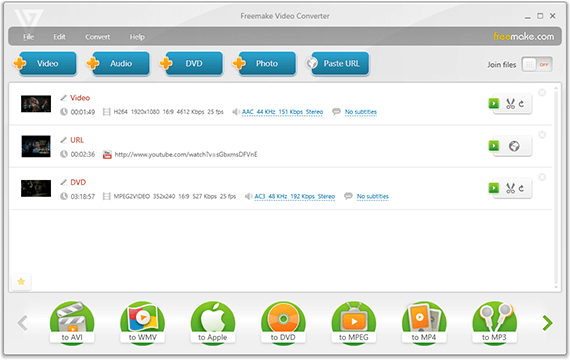
https://www.freemake.com/free_video_converter/
Freemake Video Converter converts video and movies between 500+ formats and gadgets for free! Convert to MP4, MP3, AVI, WMV, DVD, iPhone, Android. Convert YouTube to any format. Absolutely free. No trials or limitations.
--- AUDIO ---
Audacity
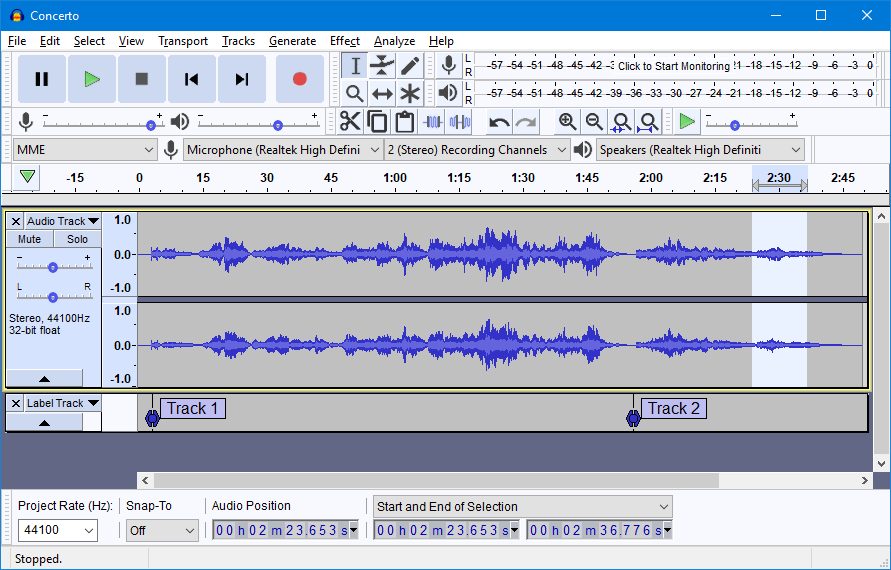
Audacity is an easy-to-use, multi-track audio editor and recorder for Windows, Mac OS X, GNU/Linux and other operating systems. Developed by a group of volunteers as open source.
Ocenaudio
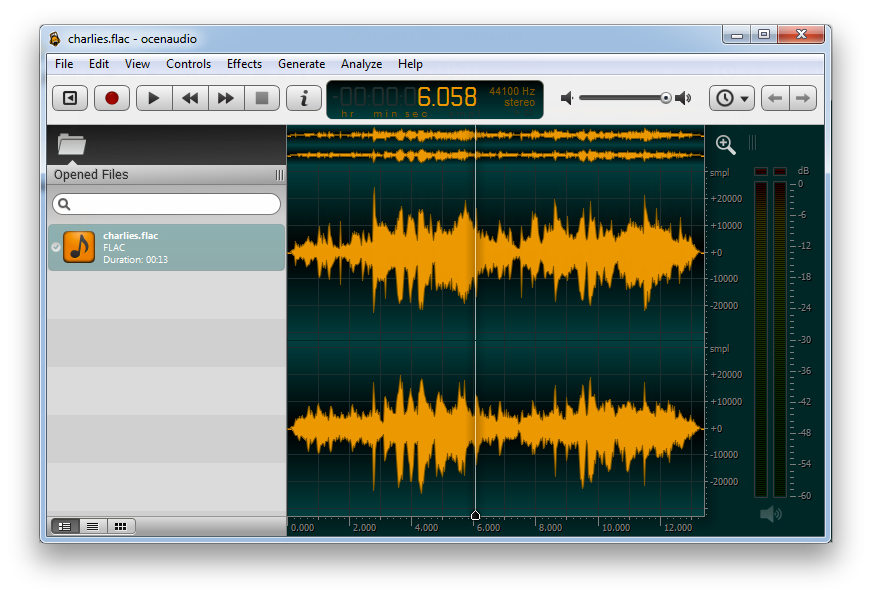
New Paragraph
Ocenaudio is a cross-platform, easy to use, fast and functional audio editor. It is the ideal software for people who need to edit and analyze audio files without complications. ocenaudio also has powerful features that will please more advanced users.
Ashampoo Audio

https://www.ashampoo.com/en/usd/pin/1430/multimedia-software/Ashampoo-Audio-Recorder-Free
Ashampoo Audio Recorder Free is the fuss-free voice and music recorder to capture audio from your microphone or sound card (loopback). Create voice memos or use the loopback feature to capture everything you hear, whether it's audio from your browser or any other audio source. Simply select the source, click Record and you're good to go. The highly user-friendly interface supports multiple output formats, including MP3, WMA, OGG, WAV, FLAC, OPUS and APE. And with sampling rates up to high-quality 48kHz, the program is a great choice for recording streams, podcasts and music. Recordings are neatly arranged in a built-in fully playable media library, making reviewing and renaming files incredibly easy. In addition, the integrated trimming feature ensures you get exactly the audio portions you want and in just a few clicks.
Acoustica Basic Edition
http://acondigital.com/software/AcousticaBasic6_0_19us.exe
Acoustica 7 is the perfect software application for audio editing, mastering and restoration work on both Mac and PC. The application is available in a Premium Edition and a lower cost Standard Edition. The Premium Edition offers advanced features such as spectral editing with powerful retouch algorithms and multi-channel support up to 7.1 surround. Our award winning plug-ins such as Equalize 2, Verberate and Restoration Suite are included. The new Transfer plug-in makes audio transfers between Pro Tools and Acoustica a breeze, thus expanding Pro Tools with an extensive set of tools for audio restoration and processing.

http://acondigital.com/software/AcousticaBasic6_0_19us.exe
Acoustica 7 is the perfect software application for audio editing, mastering and restoration work on both Mac and PC. The application is available in a Premium Edition and a lower cost Standard Edition. The Premium Edition offers advanced features such as spectral editing with powerful retouch algorithms and multi-channel support up to 7.1 surround. Our award winning plug-ins such as Equalize 2, Verberate and Restoration Suite are included. The new Transfer plug-in makes audio transfers between Pro Tools and Acoustica a breeze, thus expanding Pro Tools with an extensive set of tools for audio restoration and processing.
FREE VST

Huge list of VST instruments fx and tools for audio manipulation or even sound design.
--- BUREAU ---
Open Office
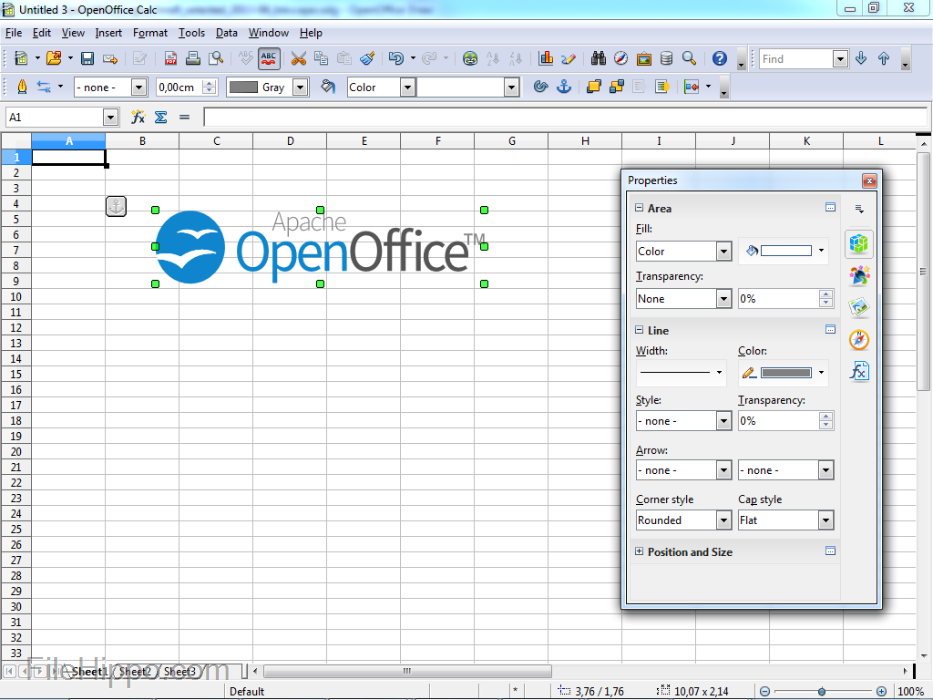
Compatible with other major office suites, Apache OpenOffice is free to download, use, and distribute. Download it now, and get:
Apache OpenOffice?
Writer a word processor you can use for anything from writing a quick letter to producing an entire book.
Calc a powerful spreadsheet with all the tools you need to calculate, analyze, and present your data in numerical reports or sizzling graphics.
Impress the fastest, most powerful way to create effective multimedia presentations.
Draw lets you produce everything from simple diagrams to dynamic 3D illustrations.
Base lets you manipulate databases seamlessly. Create and modify tables, forms, queries, and reports, all from within Apache OpenOffice.
Math lets you create mathematical equations with a graphic user interface or by directly typing your formulas into the equation editor.
7Zip
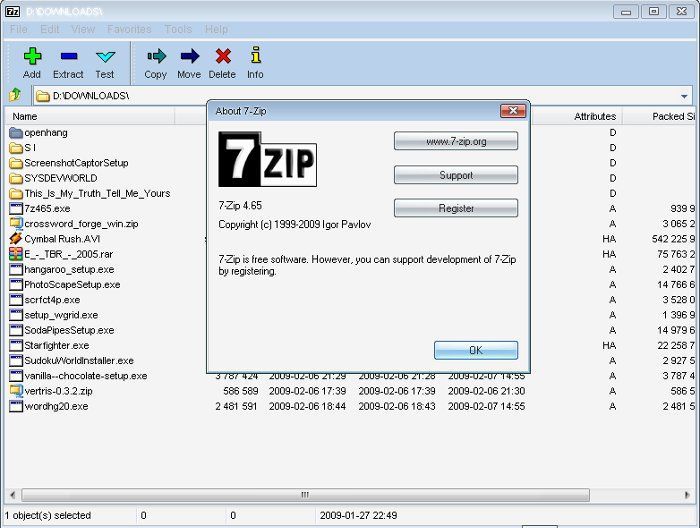
You can use 7-Zip on any computer, including a computer in a commercial organization. You don't need to register or pay for 7-Zip.
ATube Catcher
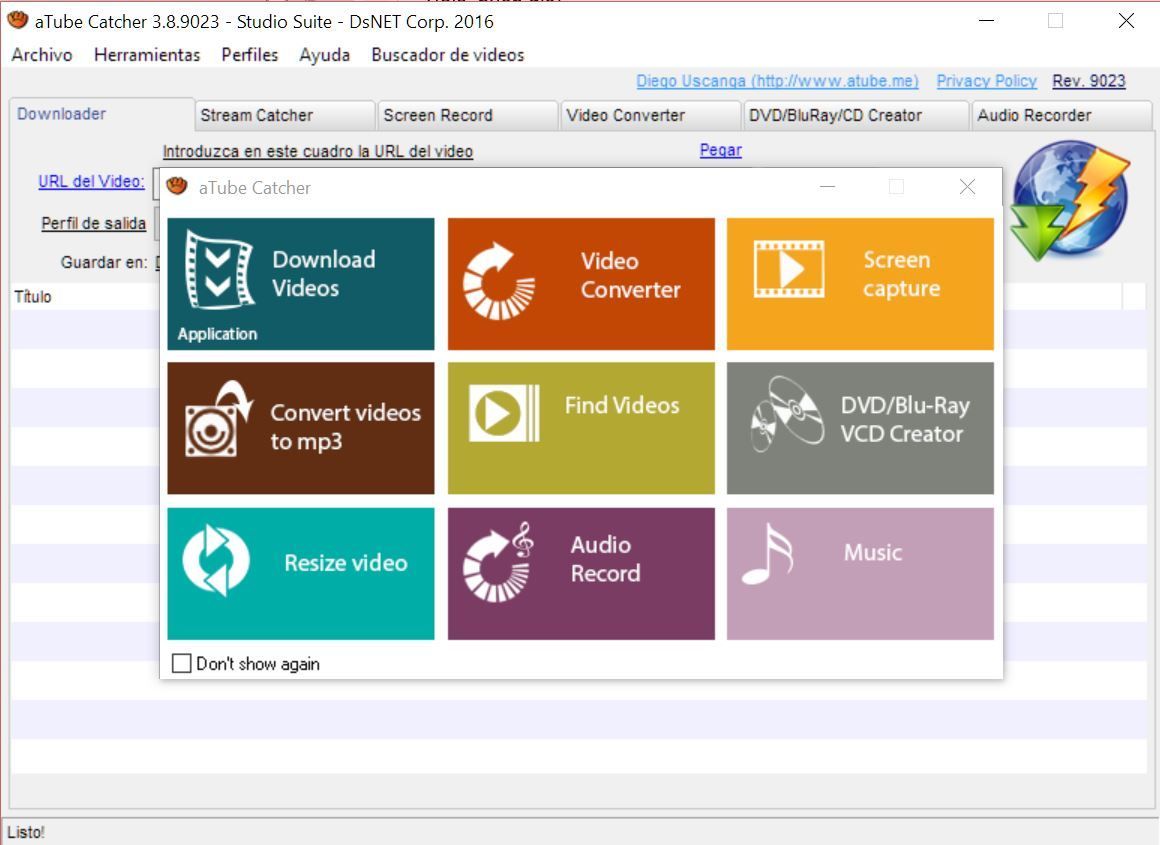
Download videos from social web sites like Vimeo, Facebook, Dailymotion™, Metacafe™, Spike™, Yahoo!™, Globo™, RTVE™, etc; thousands of video sharing sites!; You can export the multimedia content to your computer or your mobile device, IPAD, IPOD, PSP, GPS devices, MP4 Players, Cell Phone, Android devices, DVD, VCD, MP3, Iphone. Plenty of formats supported including 3GP, 3G2, AVI, XVID, MP4, MP3, MP2, WMA, WMV, GIF, FLAC, WAV, PSP, MPG, VOB, OGG, MOV, AVI.
aTube Catcher also can burn in DVD/VCD your videos without use any other third party software. Among other features has a built-in Screen Recorder to capture what you see on your screen, even video chat sessions from Windows Live Messenger, Yahoo Messenger, DVD movies,Webinars, Online Meetings, etc, or just create video/audio presentations. All those features and more!. 100% Freeware, safe and clean!. Multilanguage interface.
VLC Player

https://www.videolan.org/vlc/index.html
VLC is a free and open source cross-platform multimedia player and framework that plays most multimedia files as well as DVDs, Audio CDs, VCDs, and various streaming protocols
Recuva
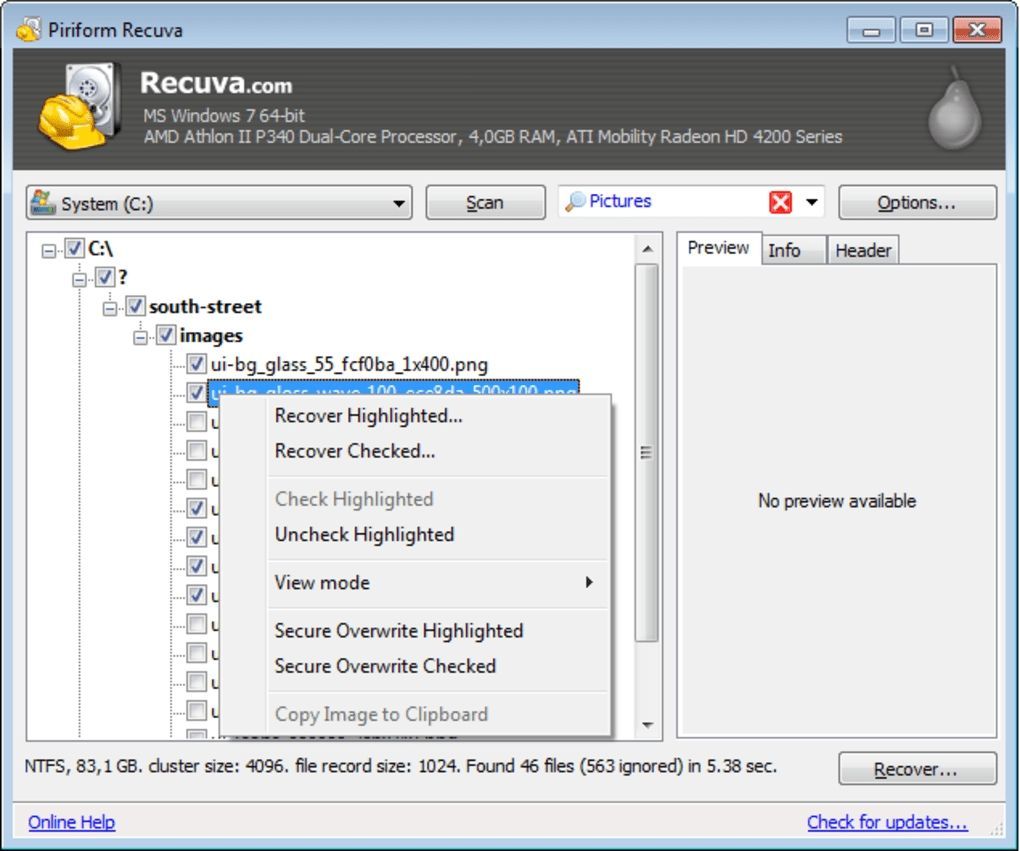
https://recuva.en.softonic.com/
Deleting files by accident is something that happens more often than you think, no matter how computer literate you are. This is why it's always a good idea to have a tool like Recuva. With Recuva (pronounced as "recover") you can restore files that have been accidentally deleted from the computer, a USB drive, an MP3 player or even a memory card from your photo camera.